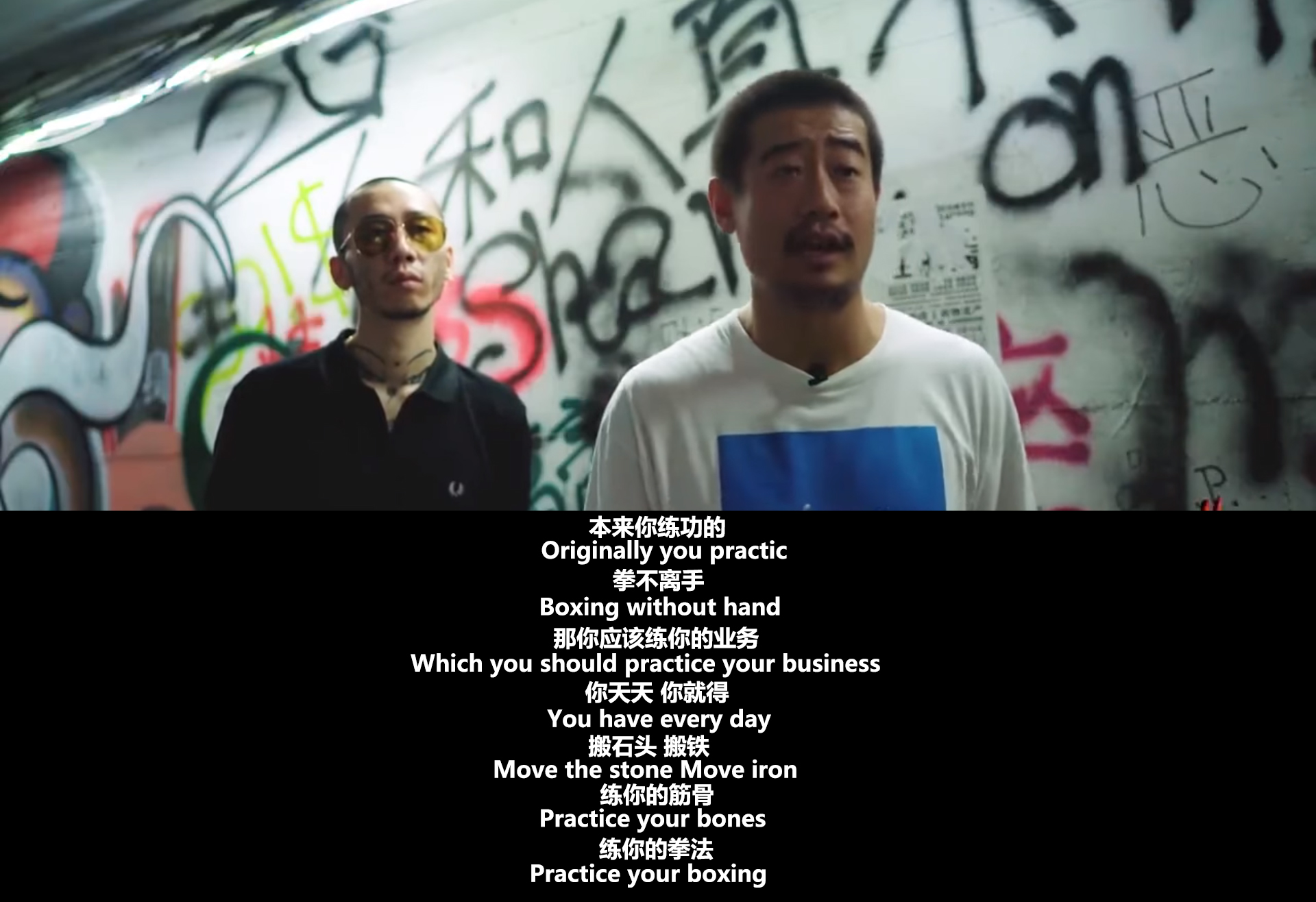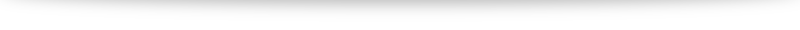内容纲要
实验环境:Centos7.8 ip:192.168.50.20
1.下载prometheus包,解压并进入目录
[root@prometheus ~]wget https://github.com/prometheus/prometheus/releases/download/v2.22.0/prometheus-2.22.0.linux-amd64.tar.gz
[root@prometheus ~]tar zxvf prometheus-2.22.0.linux-amd64.tar.gz
[root@prometheus ~]cd prometheus-2.22.0.linux-amd642.配置prometheus(创建监控数据存放路径/data,设置存放数据周期3年)
[root@prometheus prometheus-2.22.0.linux-amd64]# mkdir /data
[root@prometheus prometheus-2.22.0.linux-amd64]# ./prometheus --config.file="prometheus.yml" --storage.tsdb.retention.time=3y --storage.tsdb.path="/data"3.访问ip:9090
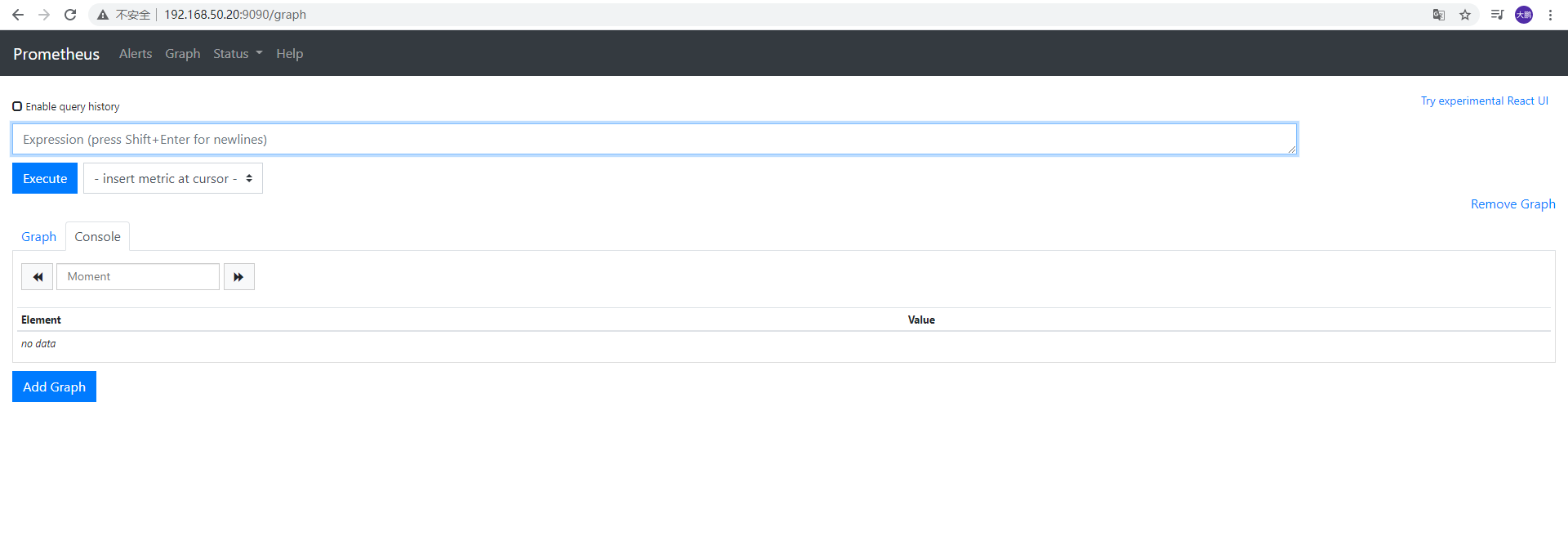
4.设置启动命令
[root@prometheus prometheus-2.22.0.linux-amd64]# cd /usr/lib/systemd/system
[root@prometheus system]# cp sshd.service prometheus.service
[root@prometheus system]# vi prometheus.service
[Unit]
Description=prometheus
[Service]
Restart=on-filure
ExecStart=/root/prometheus-2.22.0.linux-amd64/prometheus --config.file=/root/prometheus-2.22.0.linux-amd64/prometheus.yml
[Install]
WantedBy=multi-user.target
[root@prometheus system]# systemctl daemon-reload
[root@prometheus system]# systemctl start prometheus.service